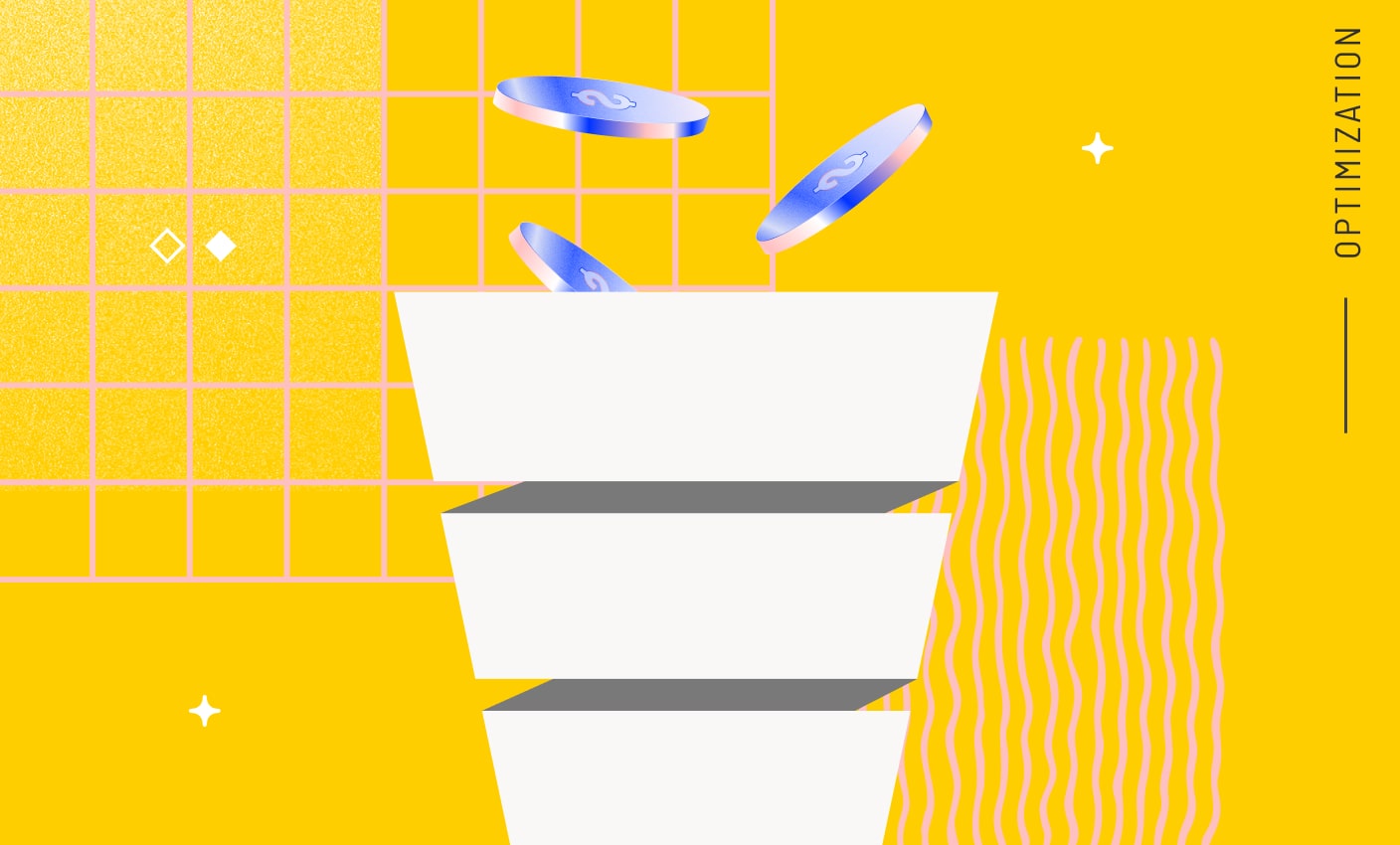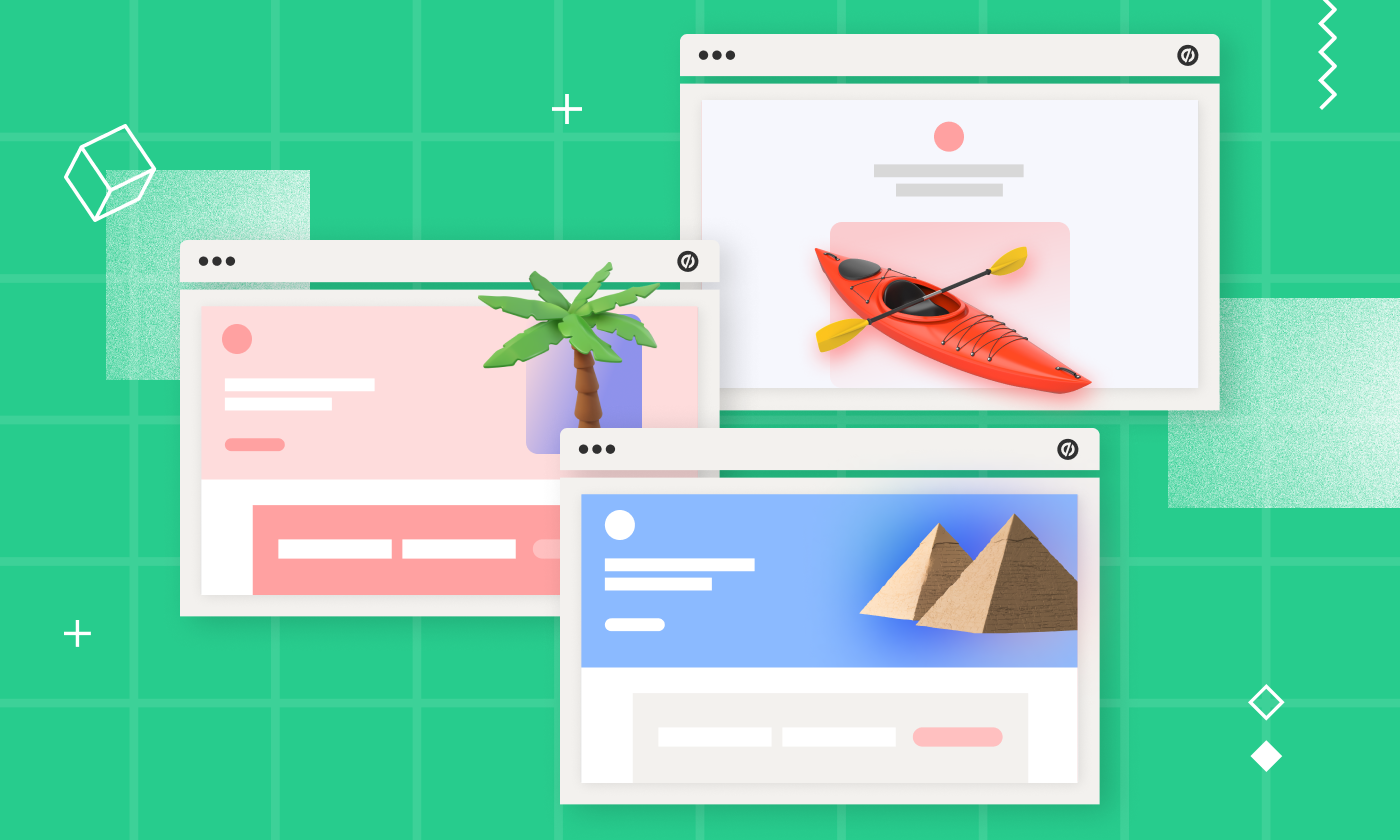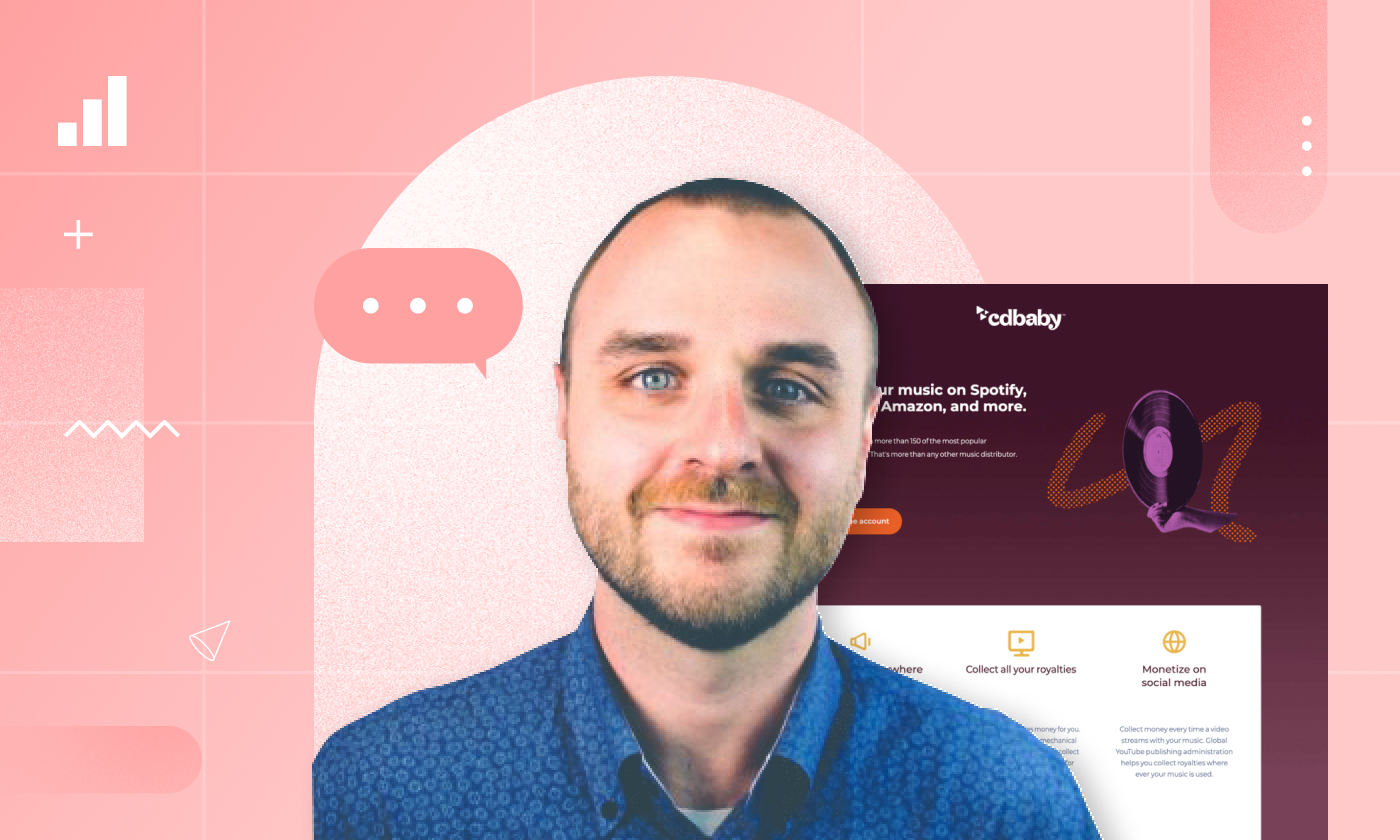Josh Gallant
Josh is the founder of Backstage SEO, an organic growth firm that helps SaaS companies capture demand. He’s a self-proclaimed spreadsheet nerd by day, volunteer soccer coach on weekends, and wannabe fantasy football expert every fall.
» More blog posts by Josh Gallant
Laura Moisei
Laura has a bachelor’s degree in Communication and spends most of the time pursuing her passion for writing and photography. She is the Brand Manager of 123 Form Builder, an online form builder used to collect data and automate workflows through web forms, surveys, quizzes, and polls.
» More blog posts by Laura Moisei
A lead generation form lets you collect important contact details and data, such as email addresses, from potential customers who visit your website.
Unlike simple contact forms, lead generation forms are typically more complex and diverse, covering everything from detailed registration forms and demo request forms to simple newsletter sign-up forms and free trial forms.
Think about it like this:
You run a car dealership and someone walks in to quite literally kick some tires and see what you’ve got on hand. They’re not ready to buy today, but they’re considering it. They browse around a bit, ask a few questions, peek at a few interiors, and are getting ready to leave.
Would you rather…
- A) Let them leave without a way to contact them with new sales, cars, etc.
- B) Get their email or phone number so you can let them know when to come back.
If you’re into, y’know, making money selling cars (which we’ll assume you are) chances are you’ll opt for option B here.
Lead generation forms are exactly that, but on your website.
A visitor shares their contact info in exchange for something of value or the promise that you’ll reach out to talk more about a potential purchase they’re looking to make. And because you’re building the lead capture form into your website, you can set up lead generation landing pages that are optimized for conversions.
Recommended reading: 10 Creative Lead Gen Examples Sourced from Marketing Legends
With lead generation forms, there’s no one-size-fits-all “best” example to copy.
The type of form you use will always depend on your industry, the type of business you’re running, how expensive your product is, how involved you or a salesperson needs to be, how long the typical buying cycle is—you see where this is going.
What works best for Salesforce—the largest CRM company in the world—won’t work for a local craft brewery. You’re playing a completely different ball game.
With that in mind, we’ve split this section by business type so we can tailor the examples accordingly. Use the links below to jump to the section that best fits your business.
SaaS lead generation form examples
Lead generation forms in SaaS are typically focused on one of two actions:
- Request a demo: Fill out some info on you and your company before a live demo call with a sales team. This is typically the focus for enterprise-level, high-ticket software tools.
- Start a trial: Create a free account to jump into the tool and play around. Sometimes it’s a trial, and sometimes it’s a freemium plan—in both cases, the goal is to get a lead’s information in exchange for access to the software.
Here are a few SaaS-specific lead forms to inspire your own:
This B2B SaaS invite request form page does a good job of keeping the overall feel simple while still integrating a few more fields than the usual defaults.
A B2B SaaS demo request form that uses directional elements like the arrow beside the form to guide visitors toward the action on the page.
Another SaaS demo request page that’s similar to the Anchor page in terms of structure. We’re fans of showing the inside of the product as an extra nudge toward filling out the form, as Retool does here.
Deel uses a multi-step form on their demo request page to capture basic information first with a simple-looking form, then ask more detailed questions as follow ups. This likely increases their form start rate, and let’s them run retargeting ads or email campaigns to win back users who only complete the first step of the form.
Airtable keeps its free account creation page basic with just an email address or Google sign-up option. From there, similar to Deel, they ask more detailed questions as additional steps.
ClickUp uses a multi-step form as well during account creation. They use a simple splash screen to capture emails up front, then direct users to a detailed form from there.
In contrast to the examples above, this B2B lead generation form is more detailed on purpose to increase the quality of form submissions. More detailed fields in the form means less unqualified form submissions.
Professional services lead generation form examples
Lead generation forms are quite common in professional services like lawyers, chiropractors, and contractors. The customer journey is also fairly consistent and predictable most of the time. Prospects realize they have a need, find service providers in that area, visit their website, and then submit what’s often a basic “contact us” form.
Here are some services lead gen forms you can pull inspo from to level up your basic “contact us” form and attract more leads:
Morgan & Morgan, one of the largest personal injury law firms in the United States, are using a lead generation form on their homeepage above the fold.
This massage company uses a lead generation quiz with an embedded form at the end to make the experience for the visitor feel more personalized to them.
Another personal injury law firm free consultation form. It’s simple, and straightforward, and they use colors and contrast well to make it clear and obvious where to look.
This moving company uses a multi-step form to collect detailed information about the prospect’s planned move, then use that info to provide a quote after.
A simple real estate company “sell your home” request form. Their brand visuals are minimal are elegant, so they’re using a simple form that aligns.
B2B lead generation form examples
In this context, B2B represents service businesses that work with other businesses like marketing agencies, procurement agencies, product development companies, etc.
The process overall is similar to professional services, typically with a longer form that asks for more lead info like budget, company website, company size, etc.
This product procurement and manufacturing sourcing agency uses a multi-step request form built through TypeForm to collect granular details about the product a prospect is contemplating creating. Those who start the form but aren’t quite ready will be able to self-disqualify themselves easily along the way.
This productivity agency for agencies uses a video as the main attention-grabber on their book a call page, with a simple form to capture lead information.
This contractor management and outsourcing provider is leaning into social proof and big logos on their demo request form.
Ecommerce lead generation form examples
Lead generation in ecommerce is a bit different than the examples above. In SaaS, professional services, and B2B the lead generation form is typically used to collect lead info to facilitate a 1-to-1 conversation with sales.
In ecommerce, more often than not you’re playing a volume game instead. Much of the post-conversion lead nurturing is automated through promotions and sequences. Your objective with ecommerce lead generation forms is often to collect only an email—occasionally a first name—to reduce the friction for visitors. Once you have an email, the possibilities open up for email marketing and retargeting ad campaigns.
Take a look at these simplified ecommerce lead forms as examples to emulate:
A healthy snack bar company using an email signup popup form. Side note—Made with Local is doing incredible things for their local community on the East Coast of Canada. Google them!
Rather than a standard form, Purple uses a “mattress quiz” to learn more about their visitors first before recommending a personalized product to them.
Fitbit also uses an initial quiz to collect more information on what each visitor is looking for, then captures their info with a lead generation form at the end.
Athletic Greens uses a pop-up form to collect emails for marketing purposes. Instead of using a discount offer like most ecommerce websites, they’re just positioning the “offer” as hearing from real people about their experiences.
Fat Stone Farm is using a simple single-field pop-up to collect emails in exchange for an ebook full of summer recipes.
There are plenty of reasons we like the examples above and plenty of lessons you can pull from them. If nothing else, let them serve as some design inspo to get your creative juices flowing.
Beyond the examples though, we have 5 lead generation form best practices to share that’ll help you convert more visitors into leads, and ultimately more leads into customers.
1. Use as many form fields as you need, but not more
The more form fields you include, the less likely a visitor will be to convert.
Does this mean every form should be email only?
Of course not. The reality is, in many cases, the more info you’re able to collect, the better. Information means context, and context can help you better approach sales conversations after the lead gen form is submitted.
You should use as many form fields as you need to collect the information that will genuinely help you convert leads into customers. At the same time, you should trim any non-essential fields to help you convert more potential leads on your pages. It all comes down to finding the right middle ground (which we’ll cover soon in #4).
2. Track form submissions in your analytics tools
What gets measured gets managed. If you don’t track how well your lead capture forms are performing, it’ll be nearly impossible to optimize them effectively.
You should be tracking key events like:
- Form submissions
- Form conversion rate
- Form starts
- Form abandonment rate
Having the data on hand is the first step. From there, balance total form submissions with lead quality. If you optimize only for as many form submissions as possible—regardless of lead quality—you’re in for a CRM full of non-converting busywork.
3. Use form builders with proven lead generation form templates
Instead of trying to hard-code your own forms or work with the basic defaults in your website template, we recommend using dedicated form builders like Unbounce that you can build right into your landing pages.
Using a form builder will save you headaches and let you spin up new forms quickly without needing a developer or a designer.
To help you move even faster, you should also try to start from a landing page template with lead generation form that’s been tested before. This eliminates the need to start from a blank page, and you also get to start with a well-optimized form shell that you just need to tweak to fit your offer.
How to embed third-party forms in Unbounce
If you’re already using Unbounce to build landing pages, you can also embed lead generation forms from external tools like HubSpot directly into your pages. The entire process takes less than five minutes, too.
This saves you from needing to configure any operational or data collection automations in the background and reduces the chances of form submit data getting lost in the shuffle.
4. A/B test your forms
We’re sorry to be the messenger here, but it’s just the truth. In all honesty, it’ll never be completely perfect, but there are steps you can take to get as close to perfect as possible.
What are those steps, you ask?
Yes, it’s a boring answer, but an accurate one. Every business, offer, audience, and form is unique. Best practices, examples, templates, and inspiration like those we’re sharing in this post are incredibly helpful to get you started, but once the train has left the station, finding the right levers to pull isn’t as straightforward.
There’s always something that could be improved with your form. A/B testing is the vehicle that’ll help you reach those improvements over time.
- Curious if removing a few fields will improve conversions? Test it.
- Wondering if making more fields required will up lead quality? Test it.
- Think a two-part form will lower form abandonment rate? Test it.
- Want to change the call to action to get more submissions? Test it.
You get the point. There are plenty of levers you can pull and conversion rate optimization tests you can run.
5. Reach out to qualified leads ASAP
When a lead form gets submitted, your sales process should kickstart immediately. The best way to lose a qualified lead is to leave them in limbo for two or three days after they submit a form—no automated confirmation, no follow-up email, nothing.
Think about it like this:
A lead is a prospective customer.
It’s someone who’s raised their hand to say they’re interested in what you have to offer. Every day, hour, or even minute that passes, that interest is going to wane. You aren’t the only thing on their mind. After a few days of going about their day-to-day life, bringing their dog to daycare, having dinner with their family, dealing with work problems, and scrolling TikTok, they start to forget about you entirely.
Don’t let that happen. Strike when the iron is hot and reach out as quickly as possible.





















![[Build – MOFU] Landing Page Templates – V1 – 2024](https://unbounce.com/photos/blog-visual-cta-2x-v2.jpg)